Released just last year, Zoe is one of the newer lesbian dating apps on the market and is aiming to be different than the rest, and I think they’re doing a pretty good job at it.
With the highest-rated reviews on the App Store and the first to come up when searching “lesbian dating,” it seems that Zoe is doing something right.
If you want to know whether or not Zoe lives up to its hype, read my review, and find out my thoughts on it.
First Impression
The first thing you should know about Zoe is that it’s free to download on both the App Store and on Google Play. I have an iPhone, so I’ll be detailing my experience with Zoe using this device.
When you first download and open up Zoe, like with most apps, you’ll need to create your account. You can set yourself up on Zoe either by logging in with your Facebook, Instagram, or e-mail. I opted for using my e-mail address, which meant I had to pick out my own profile picture and photos to add to my profile, but you can still edit these if you chose to log-in with Instagram or Facebook.
Zoe does have a similar layout and design to many other dating apps that have come before it, but that only means that it’ll be pretty simple to use; which it was. There are five different tabs to switch from and navigate through the app at the bottom of the screen. You can access your chats, view who’s liked you (with premium), browse (which is where you get to do your swiping!), read your feed updates, and view “me,” which is where you can access your profile and settings.
I got started by heading over to my preferences where I could edit my profile and enter some personal information and more about myself. Zoe really focuses on personality and offers lots of questions and categories to edit for yourself aside from the basic gender, sexuality, age, and location info you’re used to providing on dating apps.
Right away this lets me know that Zoe had the potential to be different from most dating apps.
Oh, you should also know that the default measurement units on Zoe are in Metric, and being a beneficiary of the American education system, I quickly figured out how to change the measurement units to Imperial (go to your account settings).
Features
To combat the superficial world of swiping on dating apps these days, Zoe makes it a point to emphasize personality. One of the ways you can see if you match up with somebody is the percentage compatibility you share based on your answers to questions in three categories: lifestyle, dating, and fun. These are part of the Questionnaire feature which is essentially a personality test where you can answer questions in those three categories to help you find a perfect match.
When you click on someone’s profile while browsing, if you scroll down a bit on their profile, you’ll see a “Are we on the same page/” heading followed by some inverted triangles underneath which tell you the percentage compatibility you share with them in each of the three categories.
Of course, you can swipe and match with those who like you back, and have unlimited messaging. There are also a limited amount of Hearts you can give out, which is similar to Tinder’s Super Like, and for your private photos, you can lock them away in a private album that only you can grant access to people.
Pricing & Membership Benefits
The features you unlock with Zoe Premium seem to be placed to enhance your experience. If you like the concept of the Questionnaire, for example, but find it boring to be matched up with someone who thinks just like you, you can also choose to switch on the Opposite Match feature.
With an upgrade, you’ll also unlock the “Likes you” tab, where you can find out all the women who’ve liked you, and if you find that you need more filters to search, you can have that, too. Upgrading gives you advanced filters where you can edit your location and describe what you’re looking for in terms of relationship and sexuality.
Whenever you find that you wish you hadn’t swiped left on somebody and wanted to go back and give them another chance, you can do that with Zoe Premium.
You can also get exclusive stickers to use in your messages and check out another girl’s answers to the Questionnaire besides just seeing how your answers match up.
Pros
If you’re over the superficialness of dating apps and find that most people are just looking for someone who looks good for a good time, then you’ll enjoy Zoe. Most of the girls I found on there wanted more of a serious relationship than a hookup.
Being able to see how compatible you are or not based on your answers to essential personality questions helps out a lot, whether that be in finding a new friend or girlfriend.
I also like the fact that you can message anyone and don’t have to pay to do so.
You also have the option to switch off almost any feature in case they get annoying to you, or you find no use for them.
Cons
Depending on where you live, you may not find as many people using this app in comparison to others. I don’t know if that’s because it’s relatively new compared to more established apps, but there’s a good chance you’ll run out of people near you and have to expand either your distance or age range.
I did.
I was hoping to keep my matches within 50 miles of me, but that didn’t seem to work out.
Conclusion & Rating
I think that Zoe is a good app to try out if you’re looking for something new in your dating app folder.
While the only downside to it is that there may not be as many users, depending on what area you live in, that you would like, there’s still reason to download it.
Zoe gets 4/5 Stars!